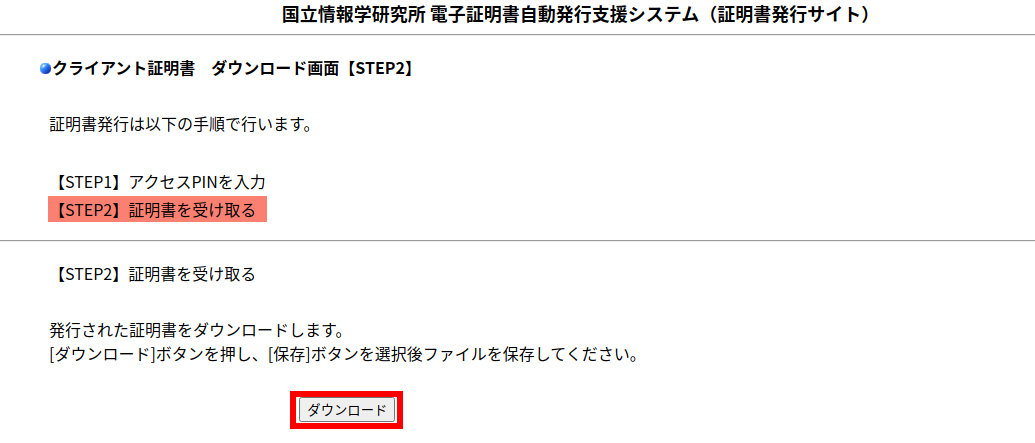Accounts and IC Cards
- Information about the whole service
- Accounts for Students and Part-time Lecturer, etc. (ECS-ID)
-
Application
- Accounts for Faculty and Staff (SPS-ID)
- IC Cards
- Multi-Factor Authentication
-
Manual
- Client Certification
-
manual
- Integrated Authentication System and Campus Account Information
コンテンツ
- HOME
- Services
- Accounts and IC Cards
- Client Certification
- manual
- Application for client certificate for fixed-VLAN connection
Application for client certificate for fixed-VLAN connection
クライアント証明書発行申請システム(ECS-IDは学内限定)へログイン
接続を希望するVLAN番号(例:1009999)を入力してクライアント証明書を新規申請をクリック
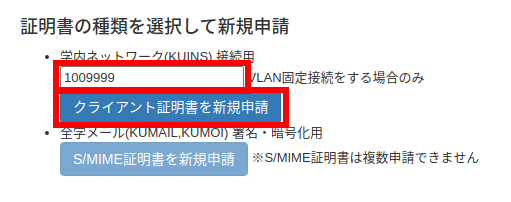
OKをクリック
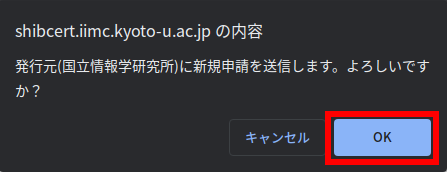
証明書情報確認をクリック
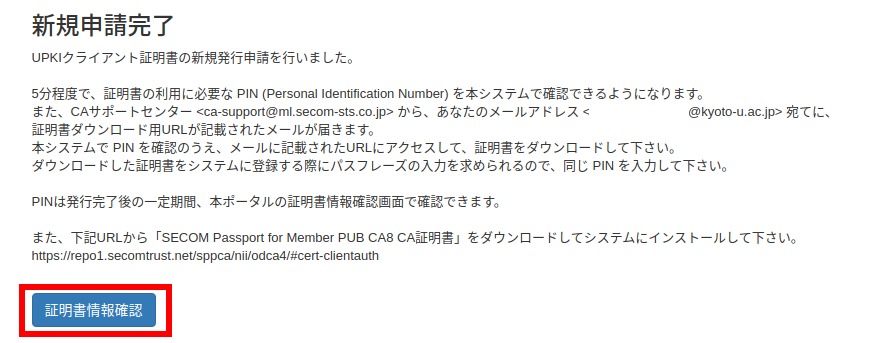
数分待ってPINが表示されたらコピー
※PINは証明書取得だけでなく証明書インストールでも利用します
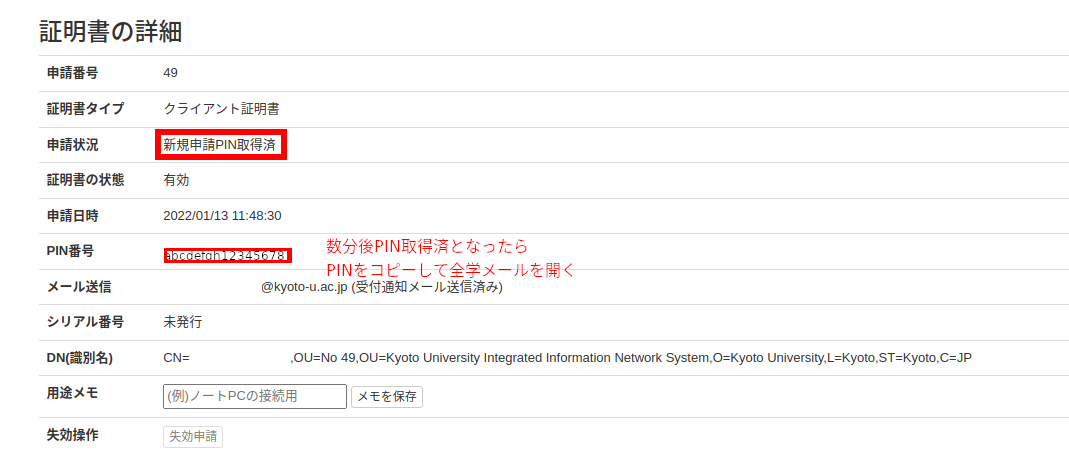
全学メール本文内のURLを開く
※iPadやiPhoneではsafariで開いてください
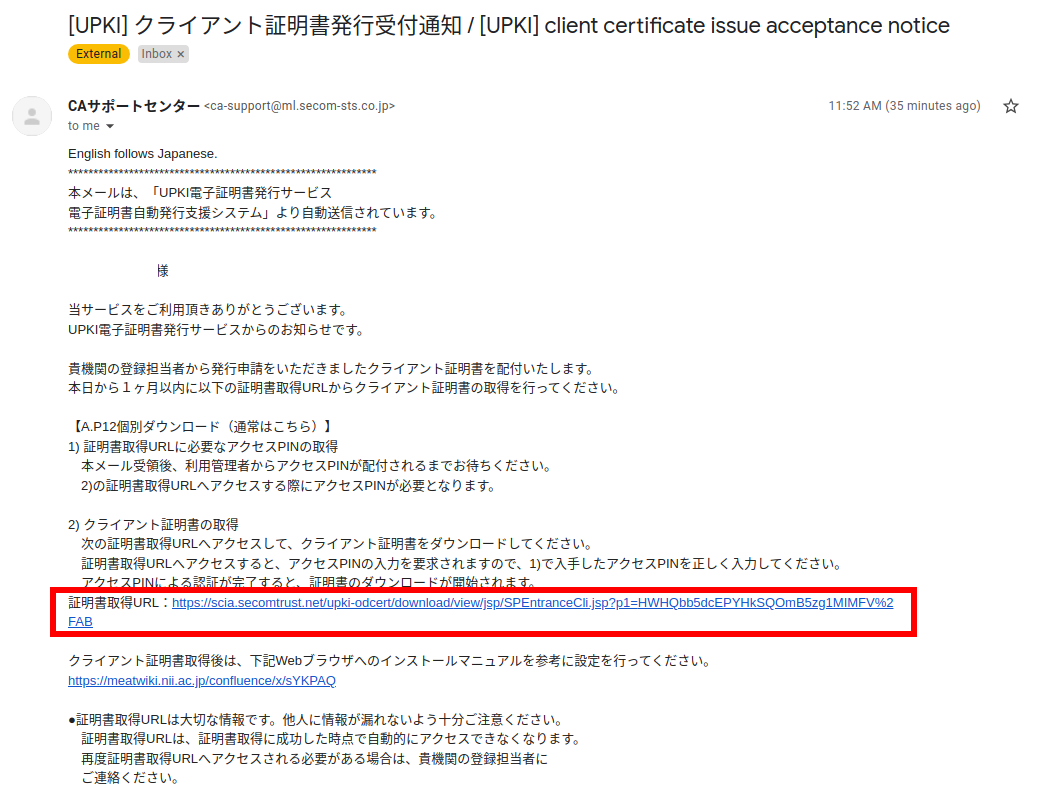
PINをペーストして次へ
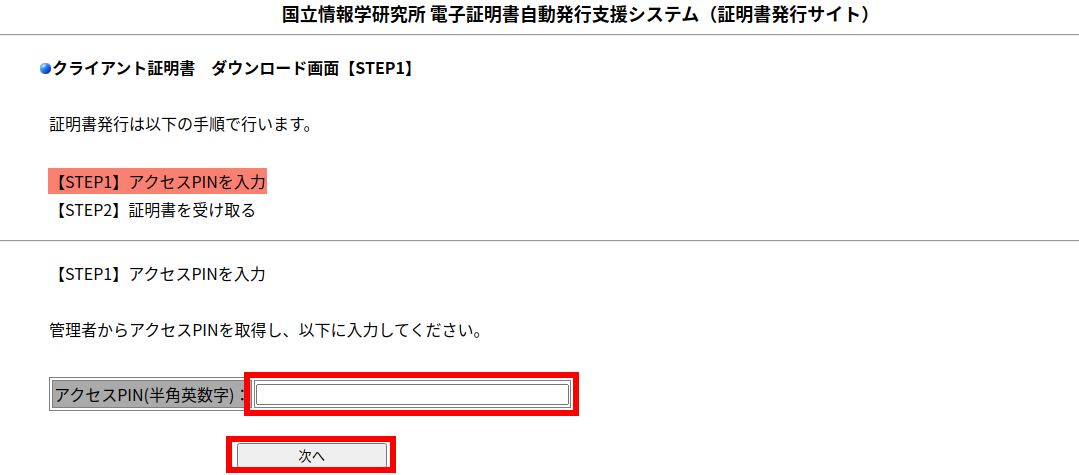
ダウンロードして保存
※ファイル名はNIIcert20XXXXXX-XXXXXX.p12(Xは数字)となります