Accounts and IC Cards
- Information about the whole service
- Accounts for Students and Part-time Lecturer, etc. (ECS-ID)
-
Application
- Accounts for Faculty and Staff (SPS-ID)
- IC Cards
- Multi-Factor Authentication
-
Manual
- Client Certification
-
manual
- Integrated Authentication System and Campus Account Information
コンテンツ
- HOME
- Services
- Accounts and IC Cards
- Multi-Factor Authentication
- Manual
- One Time Password notified by e-mal
One Time Password notified by e-mal
One-time password notified by email; it is an eight-digit number and can only be used once within 24 hours. By requesting a one-time password to be sent by email when logging in, the one-time password will be sent to the email address you have previously specified. To register a notification email address, see 'Set up Notification Mail Address'.
Please use the following
- I forgot my smartphone with Authenticator set up
- I have to log in using a web browser I don't normally use, e.g. when working from home at short notice.
As mentioned above, logging in using the email notification one-time password is a temporary usage method and should not be used on a daily basis; if an error occurs with one-time password displayed in Authenticator, please initialise and "Initialization" it again.
Attention
- If you have not set an email address for notification, the information will be sent to the Helpdesk = ICT Support Center. Please contact the general office (telephone support only) as we will provide you with one-time password sent to you after confirming your identity.
- If you repeatedly request the transmission of a one-time password on the login screen, you will receive a one-time password with a different number each time. Only the most recent one-time password will be valid. Please note that if you request transmission several times in a short period of time, you will not know which one is the latest.
- Please also ensure that the email server where one-time passwords are delivered is not subject to unauthorised access, and that you take security measures such as password management there.
- If you cannot confirm the email, search for the following information and check if it is spam.
-----------------------
from:ninsho-qa@iimc.kyoto-u.ac.jp
Where to search: All mail
(If you cannot check from your email software or application, please check from Webmail.)
-----------------------
Operation Procedure
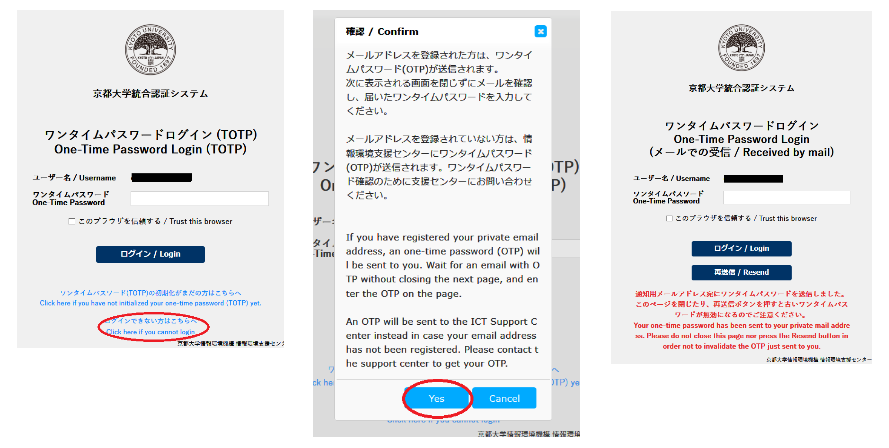
Those who have already registered "Notification Mail Address".
Access the Kyoto University Authentication System login screen and enter your SPS-ID and password.
Click 'Click here if you cannot login' on the "One-Time Password Login (TOTP)"screen.
Click 'Yes' on the email transmission confirmation screen.※Do not close the screen after the transition.
Confirm the one-time password (OTP) from the email sent to the notification email address.
On the one-time password input screen, check the "Trust this browser" check box, enter OTP and click the Login button.
Those who have not registered "Notification Mail Address".
Access the Kyoto University Authentication System login screen and enter your SPS-ID and password.
Click 'Click here if you cannot login' on the "One-Time Password Login (TOTP)"screen.
Click 'Yes' on the email transmission confirmation screen.※Do not close the screen after the transition.
Call the ICT Support Center to verify your identity and confirm your one-time password (OTP).
ICT Support Center
TEL:075-753-7840(ex:16-7840)
open:9:00-17:00On the one-time password input screen, check the "Trust this browser" check box, enter OTP and click the Login button.
Reference: How to Register a Notification Email Address.
If you have not yet registered your notification email address, please register it with reference to "Notification Mail Address".
