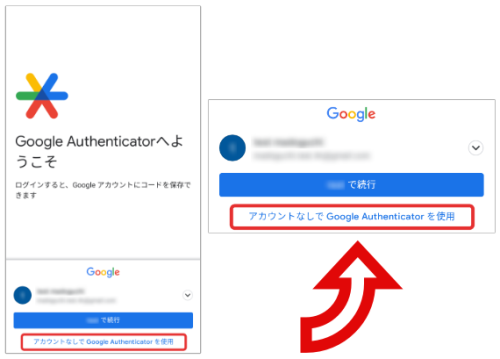【スマートフォン】Authenticatorのアイコンが消えた
作成日:2023-06-09
Authenticatorのアップデートによりアイコンが変わりました(スマートフォンのみ)。
アップデート後、初めてアプリを使用する際にアカウントを選択する画面が表示されますが、「アカウントなしでGoogle Authenticatorを使用」を選択してご使用ください。
Image
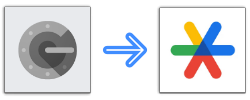
操作手順
(画面はAndroid)
- 新しくなったアイコンをタップ
- 「使ってみる」をタップ
- 「アカウントなしでGoogle Authenticatorを使用」をタップ
- ワンタイムパスワードが表示
FAQ - SubCategory