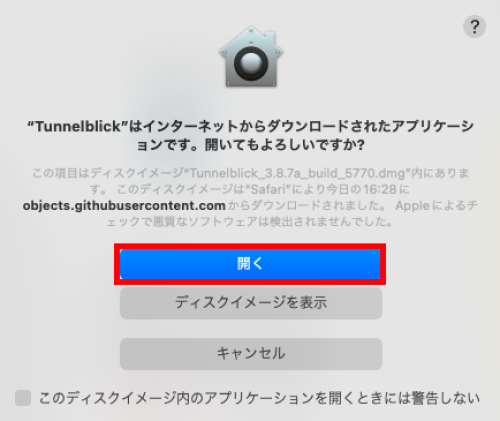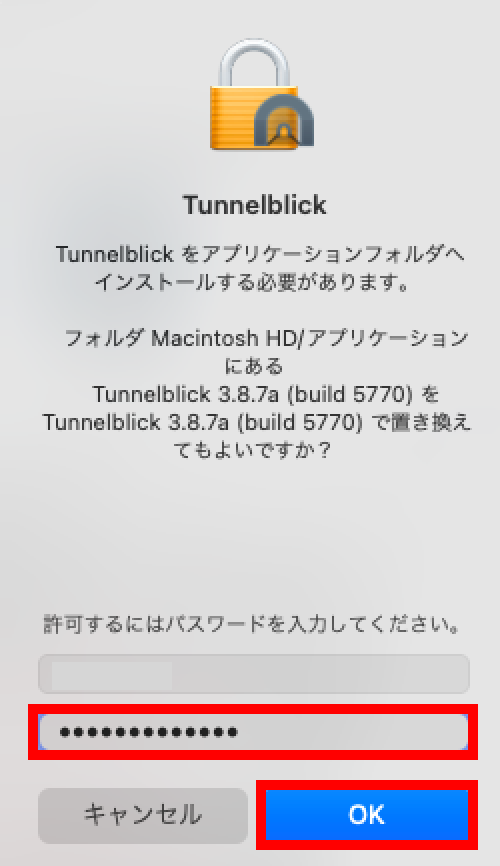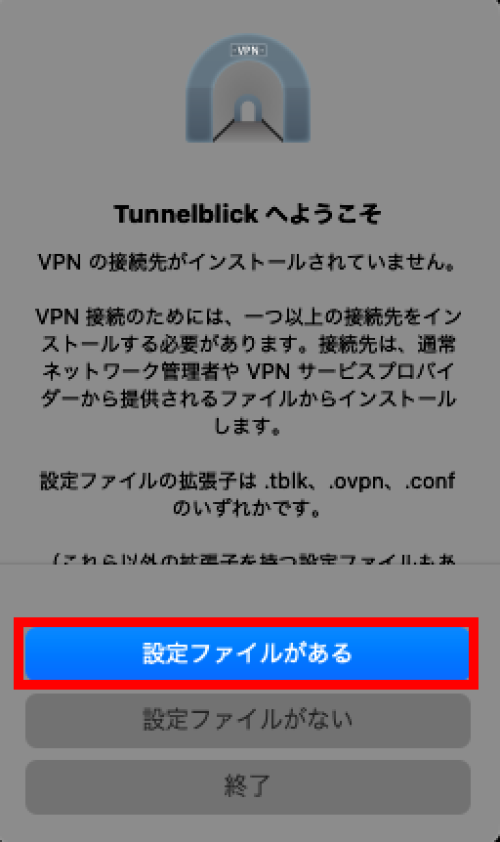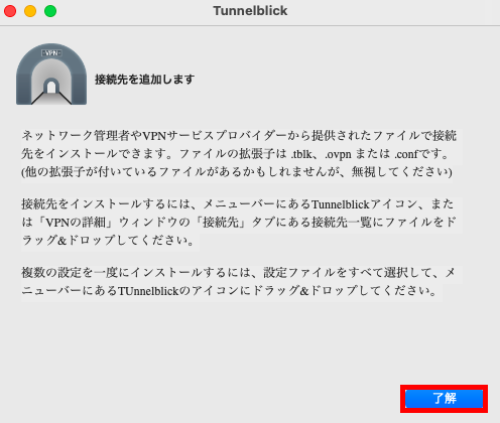Install OpenVPN app on macOS
-
Download Tunnelblick(OpenVPN app) v3.8.8g from official site
The latest version doesn't work
https://github.com/Tunnelblick/Tunnelblick/releases/tag/v3.8.8g
Image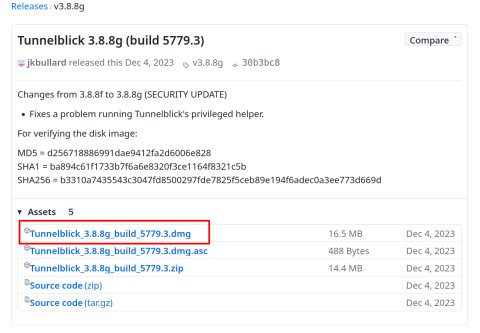
-
Double-click downloaded file, and start to install
Image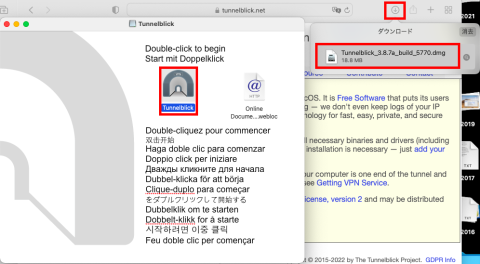
-
Open
-
Put PC login password, and OK
-
I have configuration files
-
OK