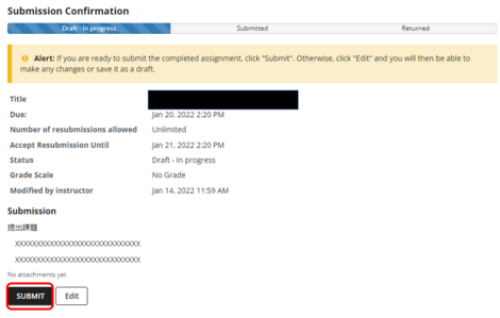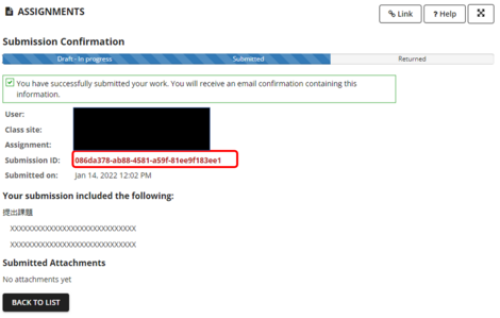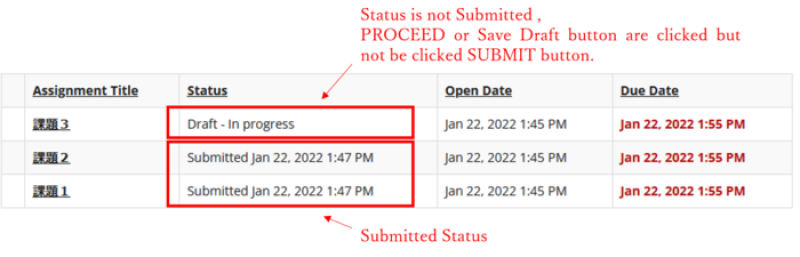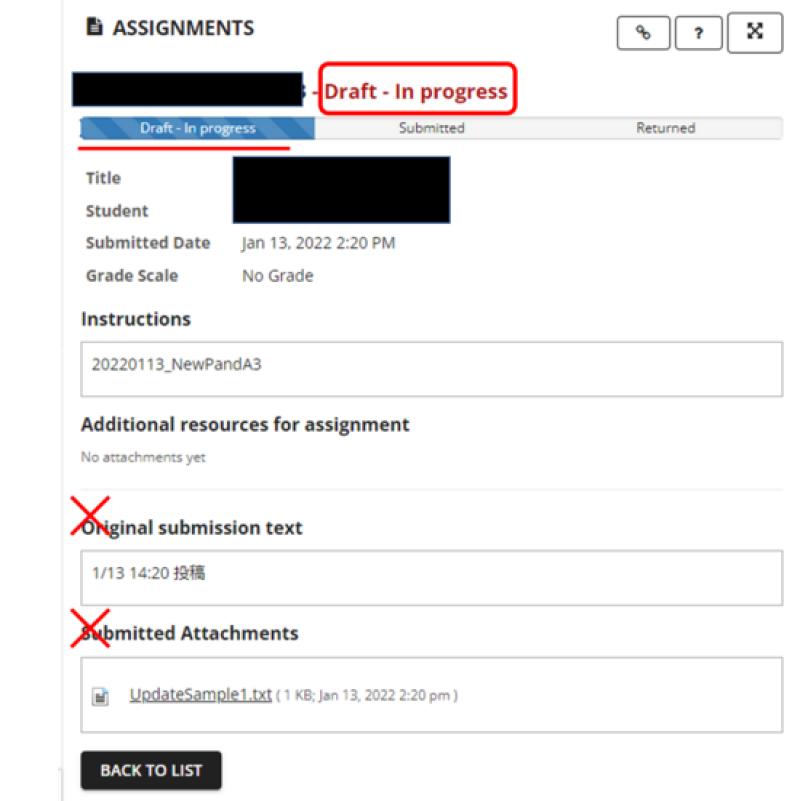Attention on PandA assignment submission
For Students
We have received inquiries that some assignments which students suppose to have been submitted have not been submitted in the system yet. We have investigated the issue and have found that in all cases the submission process was not completed. Please be aware of the following points when submitting your assignments.
When you complete to submit your work for assignment by clicking on "Submission" button, please confirm the following:
- Submission ID is displayed
- Status is "Submitted - YYYY/MM/DD HH:MM"
If you cannot confirm any Submission ID, please contact your instructor of class for consultation. Also, please be careful that the following cases are NOT treated as "Submitted":
- Click on "PROCEED" button and not click on "SUBMIT" button in the submission screen.
- Click on "Save Draft" button only.
When you re-submit your work more than once, the submission status will be turned to "No submission" by clicking "PROCEED" and/or "Save Draft" buttons. So, please confirm that Submission ID is displayed by clicking on "SUBMIT" button again.
Please see Reference and Note in this page.
Thank you for your attention.
Reference
1. When you submit an assignment, please click the PROCEED button, and you will be redirected to the Submission Confirmation screen.
2.Click SUBMIT buttom to submit the assignment.
3.Please check your submission ID in submission configmation
4.You can show the status of assignment aftre click "BACK TO LIST"
Note
You can check the status of your submission in the status bar. If it is Draft- In progress, it has not been submitted. Please check that it has been Submitted and check the submission ID.
An assignment is marked as "Draft - In Progress" on the assignment confirmation, that is NOT submitted even if original submission text or submitted attachments is displayed the Instructions.
| Inquiry | Inquiry Form |