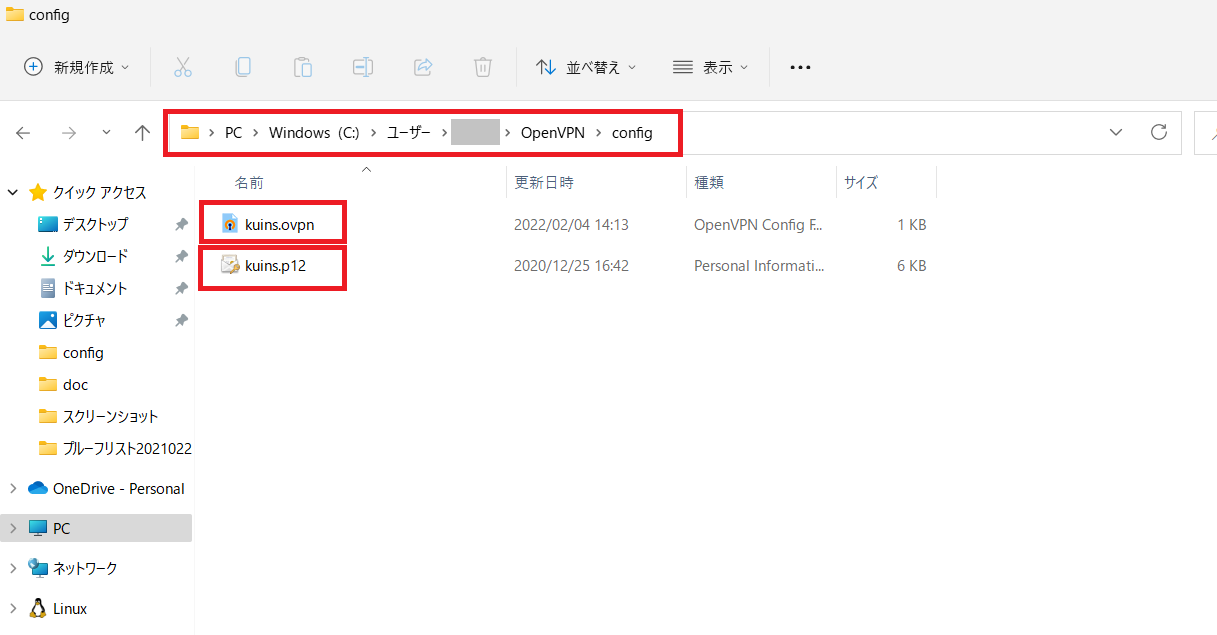Networks and Connectivity
- Information about the whole service
- Wi-Fi (KUINS-Air, etc.)
- Connection from Off-campus (VPN)
- Administration of On-campus Network
- Connection to Off-campus Network Services
コンテンツ
- HOME
- Services
- Networks and Connectivity
- Connection from Off-campus (VPN)
- Set up OpenVPN VLAN fixed connection on Windows
Set up OpenVPN VLAN fixed connection on Windows
-
Run "File Explorer", and •••, Options
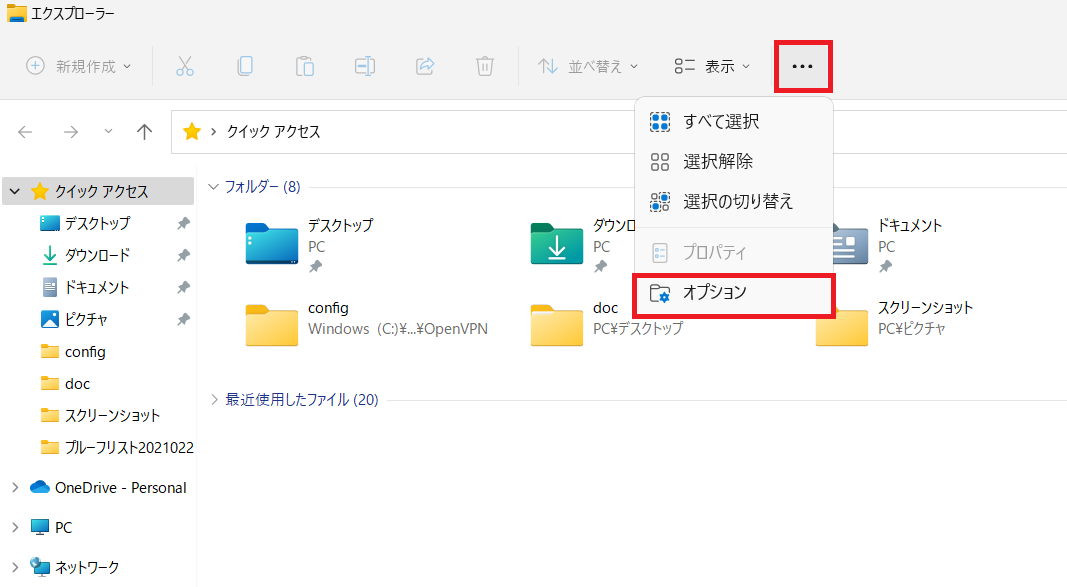
-
On View tab, Uncheck "Hide extensions for known file types", and Apply
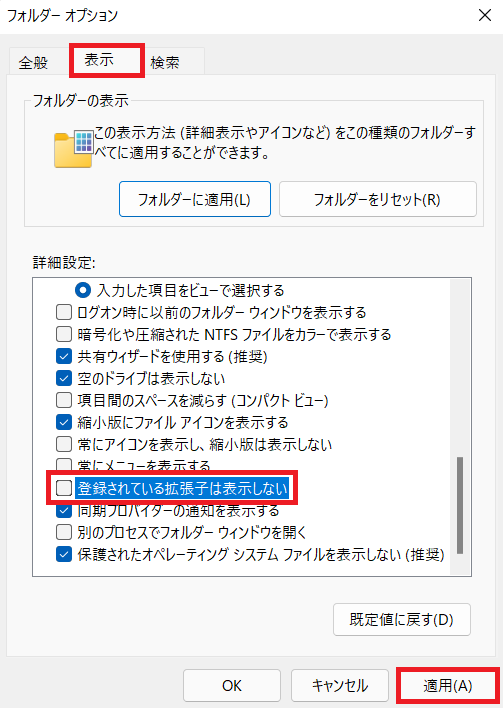
-
Download the config file
Click the link below, and save the "kuins.ovpn" file
-
Change your Client certificate filename
"NIIcertXXXXXXXX-XXXXXX.p12" ⇨ "kuins.p12"
-
Put "kuins.ovpn" and "kuins.p12" file on Windows(C:)> Users > [Username] > OpenVPN > config