FAQ
コンテンツ
- HOME
- FAQ
- Portal Sites
- Faculty and Staff Groupware
Portal Sites FAQ
Faculty and Staff Groupware
How to sign out of the groupware
When signing out of the groupware, follow the steps below.
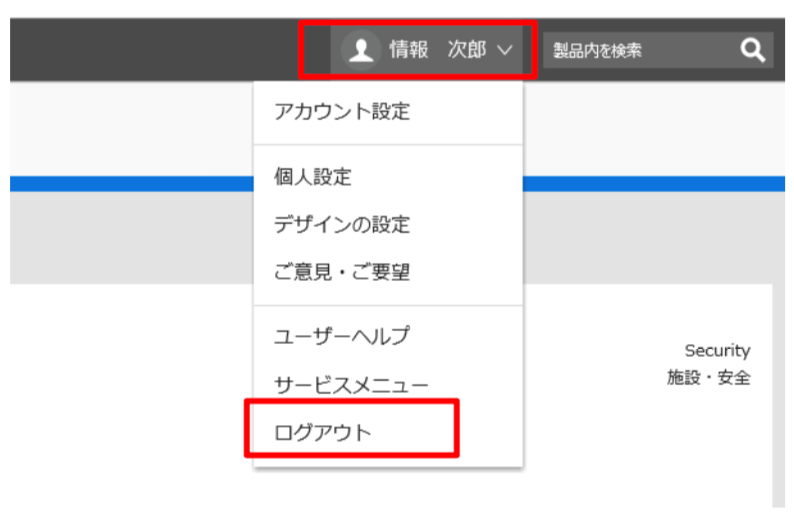 |
On the top right, click on your username and select ログアウト (Logout). |
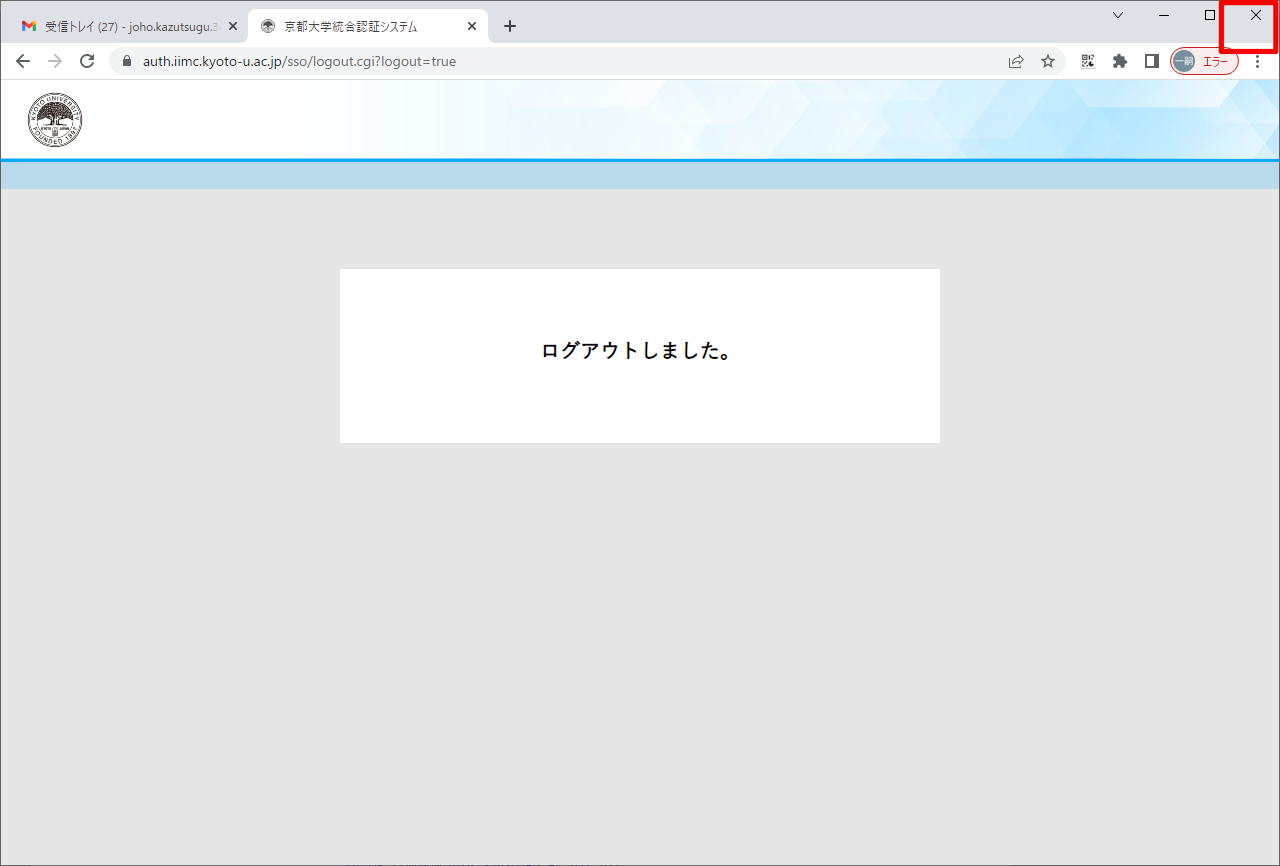 |
You'll be redirected to the logout screen. Close the window. |
Session time limits:
- Garoon and kintone log users out after 12 hours of inactivity.
- Kyoto University Authentication System, which is multi-factor authentication capable, logs users out after 300 minutes of inactivity.
If you'd like to continue to use the system after the session expires, go to the top page and click Services for Faculty & Staff > Portal Site for Faculty & Staff > Access.
